How are you from the last time you read my blog?
If you are new, welcome to my blog!
Today I am so excited to share with you one of my favourite scheduling tool that I have learned to use online.
It’s Hootsuite!
I was introduced by this platform from a previous client that I had worked with. The beauty of it was that I did not know how to use it and I taught myself and today I will be showing you how to as well.
Don’t forget to check the sidebar and footer of this website for awesome resources!
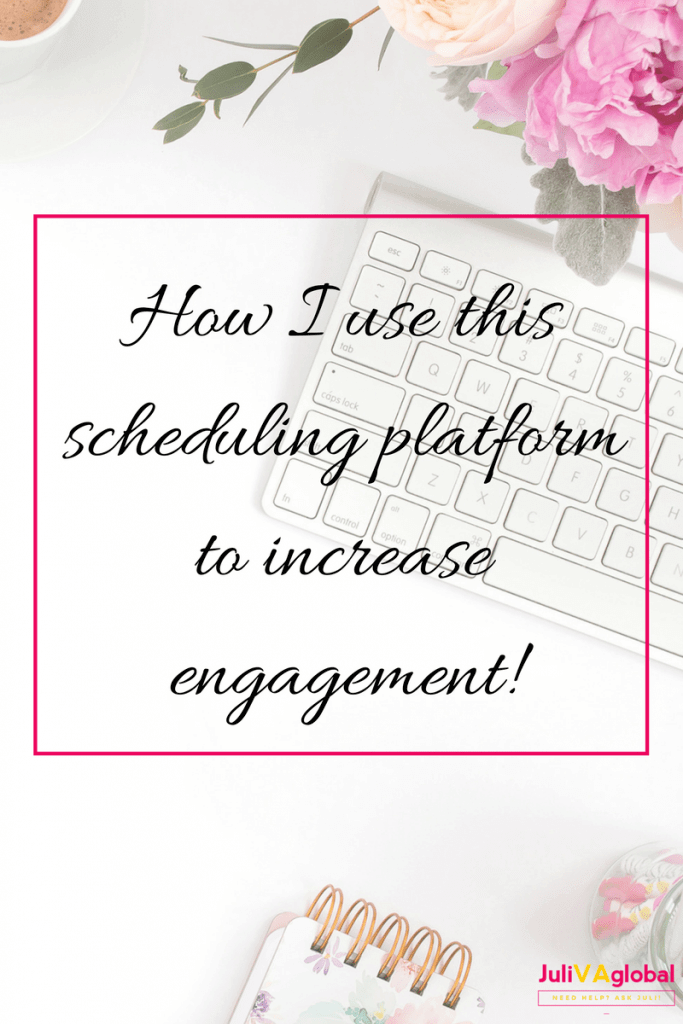
What is this Hootsuite all about?
Hootsuite is an amazing site that allows you to schedule your posts in advance for your social media sites. You can connect the minimum 3 social media sites on their basic plan.
First you want to visit the site when you do so you are required to sign up with your email address, then follow the instructions when signing up.
Glad you are in; once you are in, there is a dashboard that allows you to fill out your profile with your business information, your picture and if you have any team members you can add them to your organization.
If you are using the basic plan you will be seeing social networks where you can connect your preferred social site of your choice.
Hootsuite, allows you to add more sites on their pro plan if you wish to do so.
Let’s connect your social sites and start posting.
Now let’s go to the second icon, which is called streams. Steams allow you to use your social site to keep track of your scheduled post.
You will notice that when you do so a pop up is opened with the different social sites to choose from.
Once you choose these streams you will be able to see what’s going on your page from a glance. When you are finished adding your streams click on the minus button to add your stream tab to your right.
Are you as eager as me to make your first post from Hootsuite?
Now let’s visit our third icon to the left which is our publisher. The pop-up box on the page allows you to choose your social site. We will select Facebook. When you have selected Facebook, you can now compose your message. Hootsuite allows you to see your message count when you are composing your message.
You also will notice that you can attach a media (image, videos), schedule a time in the near future for your post as well as your location, set your target audience and base on your settings on Facebook this message will be set to either private or public unless you change this.
In most cases you will not be composing a message one by one for each social site. Look to the left of the publishing tab, and you will notice the different features such as saving your message as a draft, those that are scheduled.
Before we continue, let’s finish composing our first post to be sent to our social site. You can easily attach a video from your YouTube channel or drag or upload your picture when you have done so you can choose to save, send or clear that message to start a new one. If you choose to send that message or save it, you have two options to see that publish post.
Learn more about Hootsuite on your dashboard.
Now a bit more on those icons to the left of the dashboard, analytics allows you to create reports from your social sites, and helps you keep track on what posts were engaging and how many followers you have gained, things along that line.
You can then export this as a PDF or CSV file or print it. You can also customize this report to include a custom template, image. This report can be done and submitted by email either weekly or monthly depending on your choice.
Lastly, your settings are normally done to your choosing. You can set up your profile to add your image. Set your preferences to be notified when a post is made, as well as customize your posts to specific times to be posted throughout the day.
Now that you have played around with the different features available to you, you have the option of continuing on the basic plan or going pro.
Hootsuite is a very powerful platform to use and take advantage of, especially if you are a busy entrepreneur who wants to reach your audience and keep track of sharing more about what you do through your services.
Hootsuite also allows you to track what is engaging, allow you to respond to your messages directly from this platform without signing in and out of your Facebook page.
It was nice of you to stop by.
Until then, happy hiring, and best wishes with your business.
Don’t forget to check the sidebar and footer of this website for awesome resources!
Photo Credit: Haute Stock
This sounds awesome. I’ve always heard good things about Hootsuite but I haven’t tried it yet! After reading this, I’ll have to look into it!
Awesome Lauren, can’t wait to hear your feedback!
Great informative post, loved it!
Thanks Erin!
Very helpful tips. Thanks for sharing.
No problem Ron! All the best.
It’s always good to stay ahead of the game. Time management can definitely be a struggle when your doing so much!
So true Anissa!
This is something I need to invest In! Sometimes I forget to post!
Awesome Janice, all the best to you.
I am registered for Hootsuite, but have yet to actually use it !!!
Wow you should though.
Nice! Hootsuite is one that I’ve heard about but never tried. I’ll check it out!
Awesome Amy!
Hotsuite was introduced to me by a friend, and that’s how I know about it. Did a little bit of research as well, and your post is the cherry on top of it 🙂 thank you.
Thanks Crisly, all the best.
Great article! Thanks for this post. I struggle with traffic and having some guidance helps
No problem Ashley, all the best to you. Let me know if you need any assistance with tips.
Thanks for sharing! I use a scheduling tool too and oh my goodness it’s a lifesaver. I’ll have to see what Hootsuite is all about too. 😊
That’s awesome Sara, looking forward to hear what you experience was like.
Great info, thanks for sharing. I’ll have to use some of these tips. Currently use buffer but the free option is super limited
I did a complete switch from Buffer as well so I know how you feel.
Thanks Juli. I may need help soon, I will keep you in mind.
No problem Lois, lets stay connected.
I’ve used Hootsuite for years now. I’m sad that they reduced the number of posts you can now schedule on the free plan 🙁 but oh well. Also, the platform has become a bit clunky. I wish they would do some updates to fix some issues. But I still use it because it’s the best value out there. For now, that is.
Yes I was disappointed as well but a lot of persons were not taking advantage of the unlimited posts. All the best.
Great post! So informative. This is something I need to work on.
All the best Kerri!
Hootsuite is such a game changer! xx.
It really is Kali!
Great article! This has given me something to look into trying 🙂
That is good to know Shea!
This is new to me I’ve never heard about this but will look into it great post thanks!
No problem Tosha! All the best.
I’m just getting started with Hootsuite so this post was very helpful for me!
Thanks Jamie, glad I could help you.
I think all of us who blog can appreciate this! Thanks for sharing!
No problem, all the best.
I have SEO friends who uses hootsuite and my mentor also, just didn’t try the program yet.. will look into this too!
That’s awesome Ann all the best.
Really informative, loved it!
Thanks Britt, glad I could help.