How are you from the last time you read my blog?
If you are new, welcome to my blog!
◊This post contains affiliate links and I will be compensated if you make a purchase after clicking on my links.◊
Have this FREE app on your browser and you will never make a mistake again!
Don’t forget to check the sidebar and footer of this website for awesome resources!
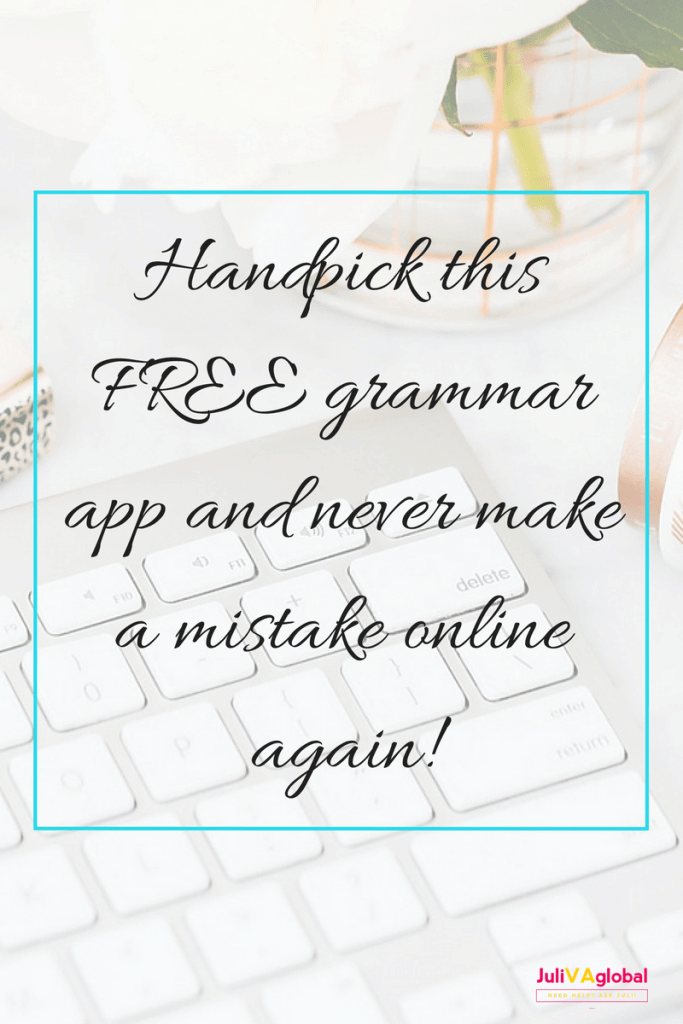
Today I wanted to share my tool of the month with you. So take a seat, get that coffee or wine and let me talk some more about this pick. This is Grammarly.
Now, why do I like this FREE app? From the moment my computer starts, I make sure that Grammarly is in place to help me as a second pair of eyes for when I need to send off those emails, even when I am creating content for my blog.
This does not eliminate receiving a second opinion from another human being, but this does come in handy when you are a fashionista on a budget. I have this app installed on my browser to help me out with my grammar.
1-2-3 easy steps to use this FREE app on your blog and or social sites.
Now let me show you a step by step on how I use Grammarly. Now it’s easier to add this plugin to your chrome browser if you are using this browser. Another feature that I like with Grammarly is that once you install this app on your browser (namely Google) you are able to see a pop up from the sites you are visiting.
So let’s say that you are browsing your social media channels and you are making a post, once the errors are there, you will see the pop-up that comes up that allows you to correct these errors.
This helps whenever you are visiting any sites. From you start composing a message you are able to see a pop-up of how to correct miss-spelled words or to add in and correct those grammatical errors.
Now I am not so good with my grammar so you can imagine how this is a lifesaver when you have to attend to clients work or sending out a simple email or reminder.
Get your Grammarly stamp of approval.
The good thing about this free app is that you do not necessarily have to log in to your account to create a new post for it to be corrected. Another benefit of having this app on your browser is let’s say you want to make a blog post, you can sign into your Grammarly account and create a new document.
On the free version, when you open a document from the dashboard of Grammarly you are able to get your entire document edited but once there are critical issues to be updated the premium version is a must if you do not want to hire an editor at this time.
Grammarly will erase these mistakes on your blog post!
This also helps when you are creating a post and a prompt is given to make corrections, this can include, from updating your sentence structure correctly or a phrase. Once you are done and you are satisfied with your blog post you can copy and paste the corrected document and paste it into your preferred platform.
Grammarly also allows you to add your own words which might not be recognized from their directory. The good thing about it is that you are able to have this word used over and over again without it being picked up as misspelled.
I love the fact that this small but powerful plugin is my extra pair of eyes for looking out for those grammatical errors. This is a must-have for any individual, whether you are in business or not, in school or a writer I do recommend Grammarly because it does check and keep your grammar in place.
It was nice of you to stop by.
Until then, happy hiring, and best wishes with your business.
Don’t forget to check the sidebar and footer of this website for awesome resources!
Photo Credit: Haute Stock


