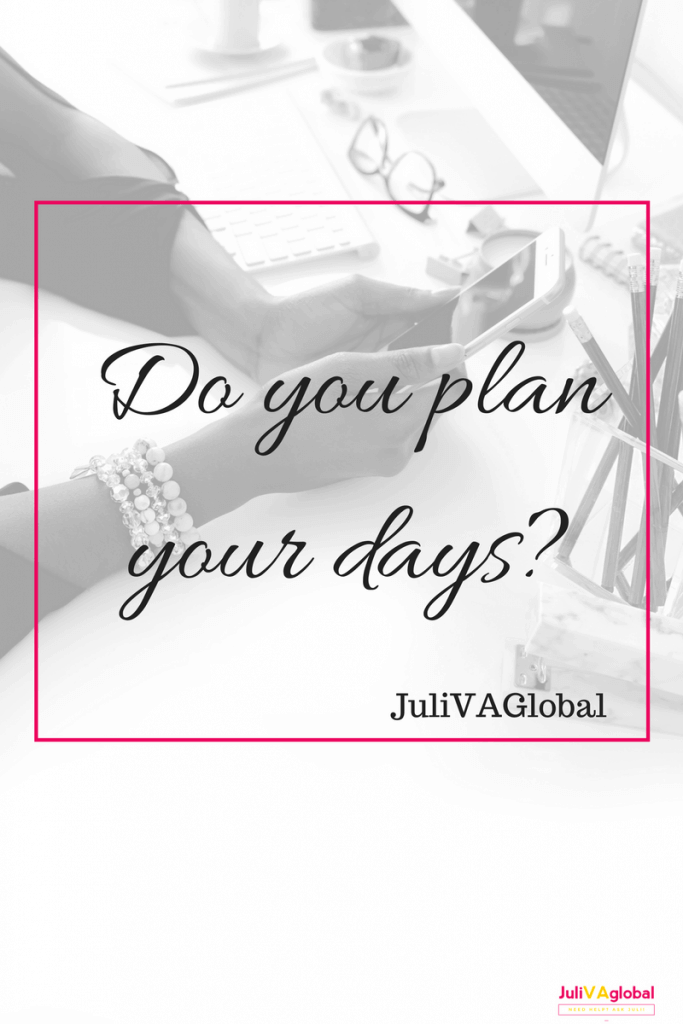How are you from the last time you read my blog?
If you are new, welcome to my blog!
◊This post contains affiliate links and I will be compensated if you make a purchase after clicking on my links.◊
Today I am sharing 5 tools that I absolutely can’t live without as a virtual assistant. These are tools that I use in my business on a daily basis and that I think will be great to be recommended as well, these tools will help you to make your work life so much easier for you to manage.
◊This post contains affiliate links and I will be compensated if you make a purchase after clicking on my links.◊
My favorite tools that I recommend you have in your online business!
These are a breakdown of the 5 tools that I will be talking about:
- LastPass
- Asana
- Grammarly
- Evernote
- Dropbox
Don’t forget to check the sidebar and footer of this website for awesome resources!
LastPass is the online tool you must have in your online business!
I was introduced to this tool when I attended a webinar and was so amazed by this software because as the name suggests, it’s a tool that manages and stores all your passwords.
I have to work on numerous clients’ case sensitive information and I really appreciate the invention of using this tool, because I loved it so much I started to use it in my business.
Now you can use it to store strong passwords for your emails, websites that you visit frequently as well as banking information. Use LastPass to help you create strong passwords, and it automatically lets you log in when you visit a saved site from the LastPass vault.
Asana is the online tool you must have in your online business!
Asana does it best! You can use this platform to schedule a specific task. This can cover the week or for the whole month.
Now how can you use Asana in your business? You can manage your personal projects for the day, the week or month, and it does come in handy when you need to have a reminder to do specific tasks for each hour of the day.
Asana is also useful in creating projects and also allows you to collaborate with team members and track the progress of a client’s work, it’s beneficial to use depending if you use it as a personal reminder to keep track of tasks you want to accomplish or to allow your clients to see the progress of their task, when you are completing it.
I highly recommend it, because I know you are living a busy life and you want tools in place to make your life simpler throughout the day.
I should point out that I just really love seeing the unicorn icon when I complete a task, hope you do too.
Grammarly is the online tool you must have in your online business!
Get your Grammar in check with Grammarly From the moment your computer starts, you want to make sure that Grammarly is in place to help you as a second pair of eyes for when you need to send off those email messages, even when you are creating content for your blog.
Now I am not eliminating the fact that you should outsource this task if it’s not a strong point for you, I still get a third opinion from another human being. I do recommend Grammarly because it does check and keep your grammar in place if you are a LadyPreneur on a budget!
Evernote is the online tool you must have in your online business!
You might be wondering what Evernote is and why it will be beneficial to use in your business every day or on a need basis.
Yes, Evernote is a little life savior you can say goodbye to bookmarking when you visit pages in the past and tag pages by search or even label them by notes.
You might be saying how can this come in handy, well back then when you use to bookmark a page, the only way you could search for a page is if you visit that page often or even remember the name!
When using numerous pages per day or even the week, how can you keep track of such pages? This is where Evernote comes in and the beauty is when you do tag and clip a page it stays forever.
Dropbox is the online tool you must have in your online business!
I use Dropbox to save all my clients’ work and information. It’s simple; you can create numerous folders and all Dropbox does is automatically sync and update your clients’ information once you save it in the Dropbox folder on your computer or when you sign into the site.
You will have to create an account with the site in order to save your clients’ information. You can also use Dropbox for even your personal files. This tool will be useful for you because you can, at any time store all your documents, invoices, blog content ideas in Dropbox.
This can also be used to store and back up information on your site if it needs to be saved somewhere. Thought that was hard? Now go through all those information that you have been using for yourself such as files, content, you can even suggest to your clients’ to store their information via this software, and the beauty of it is if you do not need to download such information it can be easily shared via a link.
Now that you have seen my 5 everyday tools that I cannot live without, share in the comments below your must-have tools, and let’s see how these tools can help increase productivity in your business and benefit your clients’ lives.
It was nice of you to stop by.
Until then, happy hiring, and best wishes with your business.
Don’t forget to check the sidebar and footer of this website for awesome resources!
Photo Credit: Haute Stock