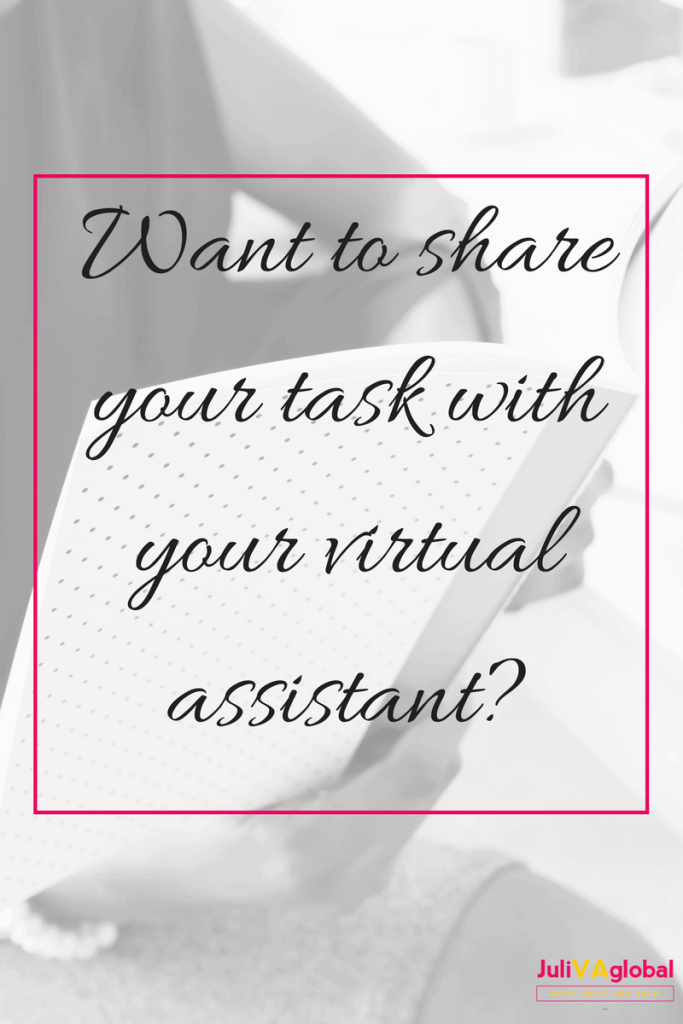How are you from the last time you read my blog?
If you are new, welcome to my blog!
◊This post contains affiliate links and I will be compensated if you make a purchase after clicking on my links.◊
You are dreading the creation of your first blog for your website and thinking to yourself, “I need to hire out help,” but in the meantime, you do have some ideas in place that you want to draft out before you publish the first post, whether you are going to publish it or not.
Here are some of my recommendations for creating your blog post. You might have been familiar with scheduling your days with specific tasks to be completed for each day. If not, you can get yourself familiar with this post HERE
What you need to start your blog loving!
Don’t forget to check the sidebar and footer of this website for awesome resources!

From the time you have a thought about what you should write about for your blog post. I recommend using a timer to set how much time you will dedicate to create that content. I use Toggl to time myself. This is helpful because I know that I will dedicate, let’s say, 30 minutes to creating such a task and I will spend no more than that time doing so.
Now that you have set a time, the next step is to draft a list of some ideas that you have in mind to create your content ideas. I start by dedicating 10 minutes in creating 20 ideas that I might like or even creating a content map with a list of ideas that I think my clients would benefit from.
When I do this, I dedicate another 10 minutes or so to see how best my headlines will make an impact. Let’s say my first idea from the draft list is to create how to write your first blog. I then analyze my headline by using this headline analyzer to see if I am appealing to my clients and if my point is drawn across in reaching them. You can check the analyzer here at your disposal CoSchedlue take a look, you will see what I am talking about when you do this.
Now that you have 20 minutes out of your time schedule with your headline analyzer and you have a better feel for what to write after you have your ideas mapped out. I normally write out 10 blog post ideas that I want to achieve, let’s say, for the upcoming week.
Any ideas?
I do a draft of my first blog post by writing 4 main points that I want to bring across to my readers. This is aligned with each topic that I have in mind that I want to write about in the future.
You do not have to write out four main points because you might have content ideas flowing and might start writing on the spot of what you have in mind.
If not and you are like me and have to think through what to write, I have these points as a guide, then I start to write from each paragraph, then I elaborate what I want to bring across.
After doing such a task, I do not spend more than 20 minutes writing my four major points that I want to bring across. Remember that because you are familiar with what you will have in mind of what to write from the headings and ideas, this is only a draft of what you will have in mind and it does not have to be perfect on the spot.
Tools to support your blog loving.
For the next 10 minutes that you have remaining before crunch time, you can proofread what you have written. You can get additional help by using Grammarly. This is an app that will help you with grammatical errors and sentence formation. Trust me, you would benefit from this.
So you have ten minutes remaining and have successfully proofread your content and are free from grammatical errors. You are thinking to yourself, where can I find images to bring my content to make that impact? There is a list of images that are free to use from the Internet. Please do not use Google images, as these images might be copyrighted.
You can always use free & paid stock images but my favorite to use thus far are a list of bundled images by sites that I have used, these free and paid websites provide beautiful images. Now that you have an idea of what you have drafted before, including the appropriate image, you can now hire out for the additional help to create the additional content that you need as well as proofreading your content again just to be on the safe side.
So, there! You have done this successfully within an hour of creating your ideas for your content. You also know where to go to analyze if your headline is making an impact and that draft you have made you can do a double take on Grammarly.
Now that your Copywriter has sent you the final draft of what you require for your content and you are now ready to publish, you can do a search on your website to see if there is any copy out there of your pages. This can be done over a period of time and is not limited to when you have made your first post. This is only another tip for you to make sure you have no copies out there being used without your knowledge Copyscape
There you have it, a blog ready to be published in an hour’s time. If you have any questions and would like to share your wins, feel free to do so.
It was nice of you to stop by.
Until then, happy hiring, and best wishes with your business.
Don’t forget to check the sidebar and footer of this website for awesome resources!
Photo Credit: Haute Stock