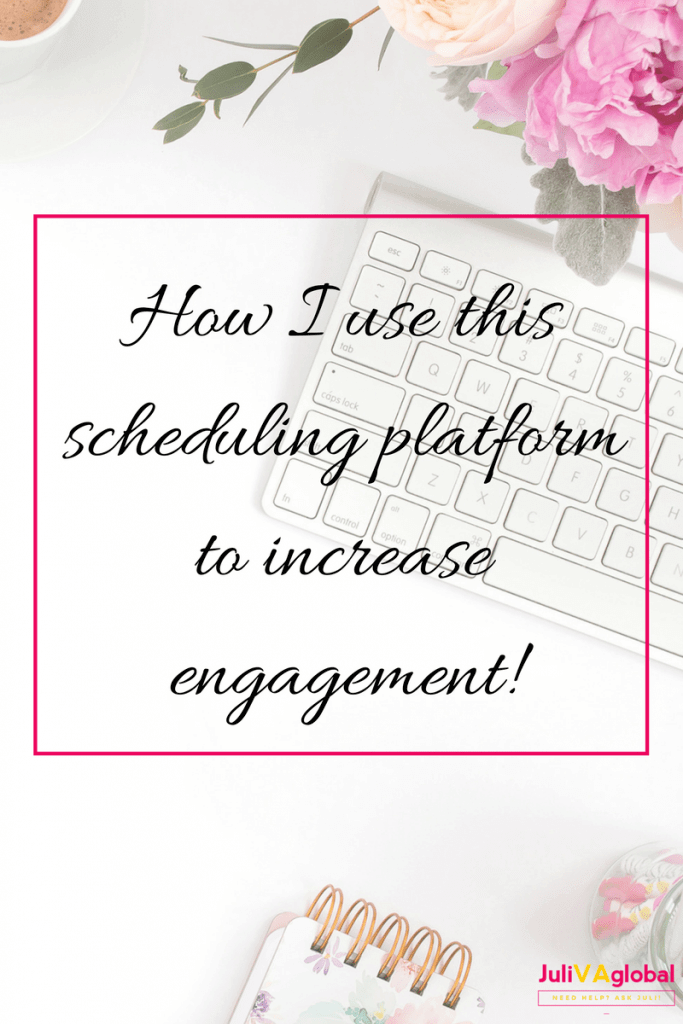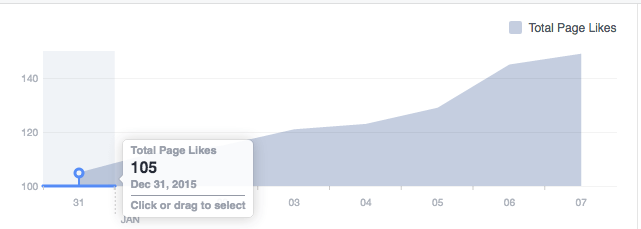How are you from the last time you read my blog?
If you are new, welcome to my blog!
Don’t forget to check the sidebar and footer of this website for awesome resources!
I am growing my email list…are you?
Today I wanted to share with you an achievement, that I have accomplished in a short period of time. This is growing my email list. Mind you, if you have been following my blog, you will eventually know that I had so many fears but yet I wanted to achieve my goals and let my ideal clients know more about me.
This cannot be done if I don’t start even if it’s baby steps. I will share more on growing my list. I know from awhile when I started my business that other persons were giving away their free guides, cheat sheet, something that grabbed my attention to join their list.
My fear in itself was what would I give away and secondly, will anyone sign up?
As a virtual assistant, I know that I had so much to share but didn’t know what method to use or how to come across sharing what I knew in the short time.
How to start growing your email list as well?
I was in numerous Facebook groups, so I decided to ask questions, each time when I ask questions, I would save these answers in a spreadsheet. From those answers, I was able to decide what I would share.
I went ahead and decided that because when I started out, I didn’t know that there were so many tools and systems that I could use in my business, and so this is where I decided to share these tools that I too discovered.
Knowing how I love Canva, I started to create my guide and sign up with MailChimp to use as my auto-responder to deliver this guide. My first goal was as always to add value to these groups that I was in and to see how these women who were my target would be receptive to my guide.
I shared and gave these women a preview of my guide and when I saw within a day of sharing that these women were interested in my guide, I started to promote on all social media platforms that I was on.
I didn’t limit my free guide to just being in Facebook groups, I invited others to know that I was offering an awesome guide and they too would benefit from their business with having the knowledge of using these tools.
Test your market to see what they want.
Now, you might be saying, what was I scared of all the time? I had two free guides, one where I had a short preview of my main guide that was the extended version to display on my website, because I did not have my website out as yet, my fear was would they gravitate to the extended version of the free guide that I had?
Can I tell you that, in these groups that I am in, on Facebook, these groups allowed me to promote on specific days, so I made it my point of duty to share my guide on these days, also in my marketing posts, I also shared how this guide would help these women in the 24 hours they have.
Now, I am no where, where I want to be in terms of my list, but I have since learnt that using these methods can be done when you want to grow your list organically. You do have the option of doing a paid advertising to target more specifically your target market to grow your list faster.
I will share more about that, when I have tried this option. I more importantly want to share with you that, growing your list organically can be done. Yes, it’s hard work but it can be done. I recommend you join groups or target your ideal clients by doing a market research.
When this is done you are better able to create a guide or tutorial base on these results so that your target market can easily sign up to what you are offering. You can also start small by creating your guide via which auto-responder that you prefer to deliver your free gift to your clients or prospective customers.
It was nice of you to stop by.
Until then, happy hiring, and best wishes with your business.
Don’t forget to check the sidebar and footer of this website for awesome resources!
Photo Credit: Haute Stock